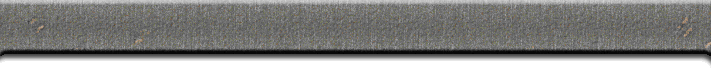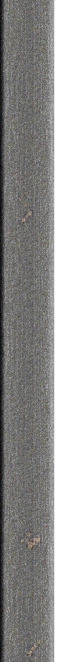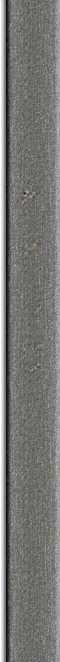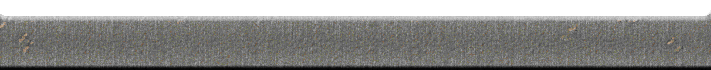Making DooM graphics that look believable and appropriate to the game is very challenging, but the process of making them and placing them in your wads is not very complicated from a technical standpoint. This article explains all you need to know to pull it off.
You will need a good graphics program. Microsoft® Paint will not do, I'm afraid. I prefer
For creating textures, the following pages will explain exactly what to do, step-by-step:
- Aquire some kind of source material
- Process the source material with your graphics program
- Crop the image to appropriate proportions
- Tile it, if necessary
- Reduce to the target size
- Convert the image to the DooM color palette
- Import the new image into your wad
It's important to do it in that order, if you want optimum results. Once you have the process down, you might want to read about The Art of Custom DooM Graphics