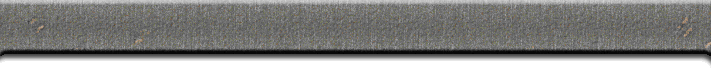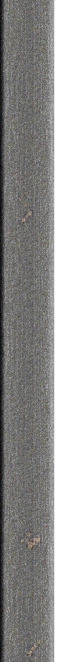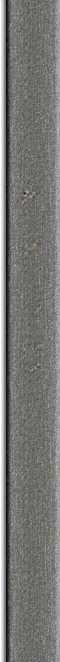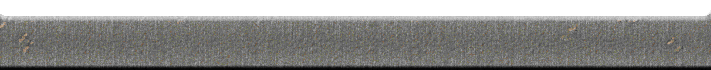Step One: Acquire Source Material
The first step is to create or capture some kind of source material, the raw graphic from which you will build your texture or flat. The important thing is to begin with a shape or pattern that will provide a good foundation for achieving what you want. Color is not nearly as important as pattern at this stage -- graphics programs allow you to change colors easily enough. You can use the following three methods, or even a combination of them, to get your source material into your graphics program.
Draw
Draw original material in an art program like Adobe Illustrator or Corel Draw
. Use RGB color mode. I created the METLWAL texture that way. Imagine very clearly what you want, draw the outline form, and begin filling in the details. Alternatively, I suppose you could draw or paint it on a physical medium and scan it in. At this stage, it would be possible to use even fairly crude drawing programs like Paint or even Palm Notepad, if you're a good enough artist. The roughness of the lines might even work to your advantage.
Scan
Scan a piece of material that has the kind of pattern you think you want, using RGB color mode. I've built some textures on scans of chips of countertop material like you can pick up at a hardware store. If you do that, though, be sure to process and modify the pattern enough so that it is no longer the same pattern. In other words, use it as a starting point to create your own thing so there's no danger of copyright violation. I created the RUFLTHR texture that way.
Photograph

The photo CASTLWL2
was made from.
Take photos of things that look similar to what you want, like deteriorated block walls, corrugated metal buildings, old factory buildings, cliffs (check places where roadside blasting was done, for instance), mossy brick walls, and so on. I created the CASTLWL set that way, using the built-in camera of a Palm Zire72.
Sometimes, the walls of new but unfinished commercial buildings can have a pretty Doomish look. Look at the walls of the oldest buildings in your city, at utility buildings, at old factories, and so on. (Don't trespass on private property, though! Get permission!) If you have a digital camera, you'll have no trouble getting the photos into your computer. Otherwise, scan in the prints. Take lots of pics -- you'll probably find that you can only use about 1 out of 10 photos at all. So take maybe 20 or 30 shots of a single wall from slightly different distances, at slightly different angles, in different lighting conditions, and so on, whenever possible. You'll be glad you did.